Exporting a DXF File
A hydraulic model can be saved in .dxf format for use by AutoCAD and other CAD-based applications. When you use the Export command, you first specify the drive, directory, and file name of the .DXF file to be saved; then the Export to DXF Layer Settings window opens, allowing you specify the names of the .dxf layers on a per-element type basis.
The Export to DXF Layer Settings dialog is divided into tabs for Link Layers, Node Layers, and Polygon Layers.
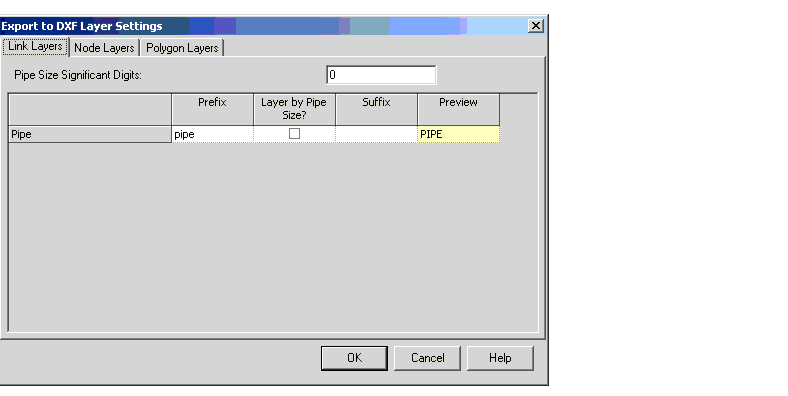
Each tab contains a table that allows you to specify a prefix and suffix for the associated dxf layer. The Preview field displays how the label will appear.
The Link Layers tab has additional controls: Entering a value in the Pipe Size Significant Digits field allows you to organize the pipe layer into multiple layers taking the pipe sizes into account using the Layer by Pipe Size checkbox.
